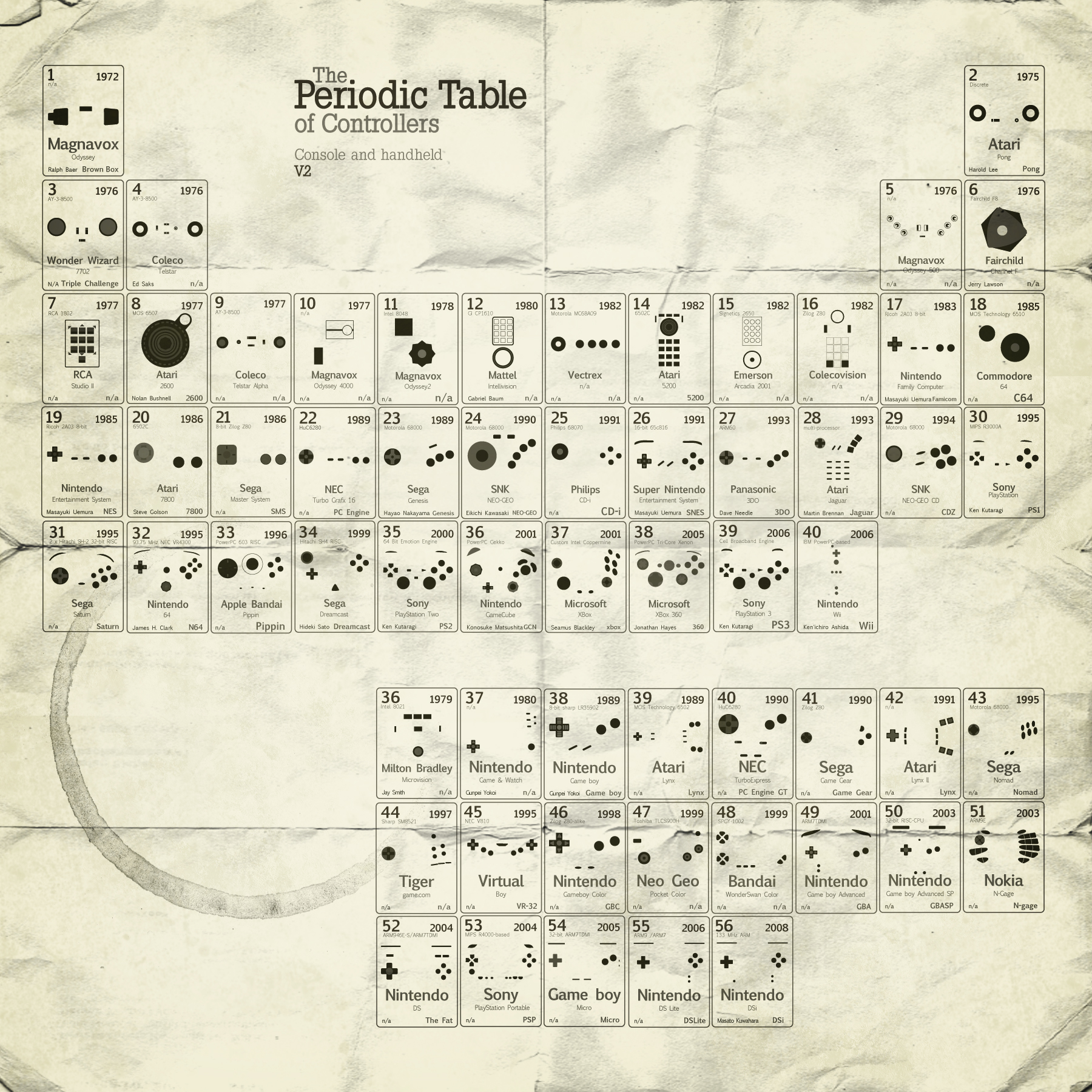The Crack Team has one that can pierce armor, but of course we can’t give you the plans to that.
Category Archives: Technology
Blender Defender
Scaring misbehaving cats is hilarious. Using a bunch of technology to do it is even better. Be sure to check out the last video (dated 10-17). Hat tip to Masterchief.
The guyPhone
Windows 7 (Get It While It’s Cheap)
Windows 7 actually appears to be worth the upgrade. I got a firsthand account from my roommate, who says it’s combines Vista features with XP efficiency. And for a limited time that upgrade is cheap: $50 for Home Premium and $100 for Professional.
To make it easy on the consumer, each version of 7 has all the features of it’s lesser brethren – no more Home Premium vs. Business vs. Ultimate BS. E.g., since Premium includes Media Center, so does Professional, even though it’s targeted at small business users. Here is a good article comparing the different versions. I think Professional is a pretty clear win (at least for me).
To ease the minds of upgraders, Professional and Ultimate include a fully licensed copy of XP SP3 that runs in a virtual machine. There is one big gotcha, though – not all Intel CPUs support Intel VT (Virtualization Technology), required for this XP compatibility mode. Here is a list of supported (and unsupported) CPUs.
Please comment if you’ve had any luck (good or bad) with Windows 7.
How To Stream Rhapsody On Your PS3
Update 4/3/2010:
First, you should go to http://getsatisfaction.com/rhapsody/topics/playstation_3_issue and vote for PS3 support for Rhapsody. That’s Rhapsody’s official support site where they admit the PS3 is not supported. You don’t even need an account, you can sign in via OpenId, Facebook, etc. If everyone who visits this page votes for it, it will be their top priority in no time.
Second, Orb doesn’t seem to work anymore. I am now running on a new machine with Win7 x64. I grabbed the latest (2.50) Orb and after installing it, my PS3 couldn’t see the Orb media server (but WMP could). I backed down to 2.0 and the PS3 saw it, but complained it was unsupported media. I then tried going to the mycast.orb.com website (on my PS3) and signing in, which is the current recommendation for PS3 users, but the player plugin doesn’t work. (On Firefox on my PC there is no plugin, rather it tries to download the .asx file which only WMP can play.) So at this point it’s simply not working and I don’t know if it’s Rhapsody’s horrid DRM or Sony’s lousy PS3 browser or Flash support. I filled out a tech support ticket, maybe I’ll hear from them on Monday. But note that recent commenters have gotten it to work, so YMMV.
OK, this is big. Well, to some people. I’ve wanted to get Rhapsody on my PS3 for a while now, but it doesn’t support the Plays for Sure DRM. I’ve shared my Rhapsody library via the Windows Media Player streaming media server, but although I can see the files, I always get an error that the media is unsupported.
Enter Orb. This is yet another streaming media server. It appears that its main purpose is to share your library across the internet, so when you’re not at home you can still access the files on your desktop by visiting your personal Orb web page.
However, it also offers a UPnP server that allows you to browse shared directories with gaming consoles like the PS3. Unlike other UPnP servers (like the ones that come with Rhapsody and WMP), this allows you to play DRM-protected tracks. (As panarican mentions below, this includes subscription tracks. In fact, I’m a Rhapsody To Go member with a Sansa e280 so I haven’t purchased any tracks from Rhapsody.)
Here are the steps:
- Download Orb
- Run the installer. When it asks you if you want to set up support for gaming consoles like the PS3, say yes (duh). You must also sign up for an account that you won’t use, but oh well.
- Find the Orb icon in the task tray. Right click and select Configuration. Under the Media tab, choose the directories you want to share. Initially, I went to the web page and got rather frustrated when I couldn’t find a way to include/exclude directories.
- Fire up your PS3 and browse for your the Orb media server. You should see your folders and files. If you don’t, don’t panic! When I first visited my collection, the folders were there, but the files didn’t show up. I assumed it just didn’t work, or that I needed to change the transcoding format (somewhere along the way I chose Windows .asx; I think that was on the web page). A couple hours later my housemate was browsing through again and the files were showing up! When he selected one, it took a few seconds (buffering?) but it actually played!
I haven’t tried playlists yet, and I’m a little curious if it will go from track to track without a long load time.
So there you have it. Yeah, it’s not as good as a true Rhapsody client like the Sonos system or a Tivo HD XL. With those, you can actually browse Rhapsody as you do with the desktop client or their website. The Orb method isn’t much different from loading up your Sansa and connecting it to your receiver, which I’ve also done. But this way you don’t have to worry about batteries going dead or even transferring tracks beforehand. It’s much nicer for impromptu playing.
If this stuff interests you, you might also want to learn about my troubles with HDCP and the PS3.
HDCP Was Created By Satan
This is the story of how to waste an afternoon.
My housemate and I were trying to hook up his HTPC to our home theater system, as an internet search suggested that the PS3 couldn’t play MKV files, so it seemed streaming was out. The home theater is built into the wall (not my doing, we’re renting), and working on it is a tremendous pain in the ass. It already had an HD DVR and a PS3 connected to a 6.1 Onkyo receiver, which outputs to a TV. Both the receiver and the TV are 6+ years old and don’t have HDMI; heck, the TV is only 720P. However, the HTPC outputs via HDMI. We figured the only way to do this would be to swap in his newer HDMI-capable receiver for the old one. Then we hook up everything and output to the TV via component. What could go wrong?
I change out the receiver (again, huge PITA), and while I’m doing this, I decide to change the PS3 connection from component to HDMI. See, the PS3 will output HD through component, but won’t upconvert normal DVDs to HD unless you output via HDMI. HDMI requires HDCP, or high-bandwidth digital content protection. Apparently, they’re afraid you’re going to upconvert your legal/legit DVD of Spiderman to HD, then run it through an HD recorder/digitizer that has component inputs1, then… destroy all of Hollywood! Yes, it stops you from doing even fair use copying. And yes, you can pop that DVD into your computer and do the same thing, only way, way easier. So anyway, if you want your old SD DVDs nice and sharp on your HDTV, you gotta use the HDMI connector. No problem!
After all is hooked up, I test out the DVR – component in, component out – and it looks fine. I then try the PS3, and I’m getting no video. Audio yes, but no video. I connect it to a TV that has HDMI, verify it works, set HDMI to the default output, and hook it back up to the receiver. Still no dice. Perhaps the receiver is not HDCP compliant? The PS3 no likey da Onkyo? With a heavy heart, I read the manual for the receiver.
Turns out, the receiver is HDCP compliant. In fact, it’s so fucking compliant that it refuses to output video from an HDMI input to a component output! It’s essentially saying, “Your TV isn’t good enough to date my video signal.” Well my TV may not come from the best side of town, but your video signal is a whore! A filthy, corporate whore!
Sorry, where was I? Doesn’t matter. At this point, there appeared to be only two solutions:
- Replace the TV. There is some merit to this idea, but that would cost me $2,000 and it’s not even my TV.
- Buy an HDMI to component converter with an HDCP stripper. At first blush, this sounds great, due in no small part to the word stripper. It would make the PS3 think it was connected to an HDCP display, which is just what we need. Unfortunately, these cost $200-300, which is almost what I paid for the damn PS3. It’s also the cost of an actual stripper. Gotta think about that one.
Sadly, I went with Option C: go back to the all component setup and forgo dreams of sharper DVDs and HTPC goodness.2
Then, just for shits and giggles, my roommate downloads and configures TVersity on his desktop and shares a few MKV movies. We point the PS3 at his server and voila! the movies play! Now, they seem to be maxing out the wifi connection, so we may need to lower the quality to optimize for speed. And I’ve been hearing more good things about PS3 Media Server than TVersity, so perhaps we’ll give that a try. But the bottom line is, we never needed to swap anything out for this to work. And if I had just read the fucking Onkyo manual, I never would have bothered. But really, if Satan hadn’t invented HDCP, everything would have worked perfectly.
- Which are rare, but the Hauppauge HD-PVR looks interesting. [↩]
- Note: since I had just set the PS3 to output via HDMI, I had to keep my finger on the power button for 5 seconds on startup to reset the display settings. Then reset them to match the TV, etc. [↩]
Doug Prasher – Nobel Prize Hero
Notice that I did not use the familiar phrase: Nobel Prize Winner. That is because Doug Prasher is a victim of circumstance, Nobel prize rules and a slowing research environment. You can read his full story here as provided by NPR, but the gist is that he was a scientist that provided a vital link in the research that culminated in this 2008’s Nobel prize win. However, because his funding ran out at a succession of research jobs, he is now under-employed as a courtesy shuttle driver in Hunstville, Alabama.
But he is a hero, because he did the unselfish and ethical thing: he shared the fruits of his research with other scientists and helped them to get to the Nobel prize. Heck, if the prize committee did not have the 3-person rule for awards, Doug might have found himself with winfall cash and an invitation to Sweden (do they pay for the airfare??) .
My advice to Doug: sell and write your story to Hollywood. If they could make a crummy movie about the guy who invented the windshield wiper, they can certainly make a movie about your story. I am hooked already, and have found your persistence and courage inspiring. You are not only putting your kids through college but also providing a vital service in our community. I can only hope that the added attention to your tale brings about a job offer in the scientific field where your contributions can make our economy grow (are you listening, President Obama??)
Now, the auto industry is slowing down; nobody is buying cars. I hope this does not result in further unemployement for our hero; the auto dealership should trump up the fact that a Nobel prize researcher works there. This could result in upscale clientele — people that don’t care if the new Toyota SUV only gives you 10 miles per gallon. Better yet, someone hire Doug to invent a car that runs on hot air; there’s plenty of that blowing around our state and federal government centers as they try to get their hands on our (and our children’s) money using the recession as an excuse…….
UPDATE: Our hero will be going to Stockholm after all !! The Nobel prize winners invited Doug and his wife to travel with them to Stockholm and be at the ceremony, where he will be thanked for his contribution. That’s how a real scientist behaves; kudos to all involved. Now don’t get me started talking about Rosalind Franklin and how Watson and Crick scammed her out of their Nobel Prize for their so-called discovery of the DNA double helix !!
Periodic Table of Game Controllers
This brings me back – way back. From the chart below, we had an Atari 2600 (first the Sears clone, then the really slim Atari version), Pong, Nintendo Entertainment System, Commodore 64, and Sega Genesis. I’m not sure why they list the Commie 64 when it it used the same Atari joysticks as the 2600, but then neglect the analog joysticks of the Apple II. I also had a cool analog stick for my Amiga.
But the real wow moments are from remembering those one-off systems that my friends had, like Intellivision and the Odyssey2. Or systems that looked so cool in the commercials, like Colecovision and Vectrex (I was a big Tempest fan, and a lot of Vectrex games looked like Tempest).
And then there were the consoles that came later, like the Turbo Grafx 16, Philips CD-I, and of course, the 3DO. I remember the 3DO was supposed to change the industry with it’s cutting edge technology and open licensing model (anyone could build one, as long as they licensed the design). Instead, it crashed and burned.
Enjoy your trip to gaming’s past:
NASA Nodule: Serenity or Colbert?
Agent Assassin brings to our attention a recent NASA poll to name a nodule (what you ground dwellers would call a room) on the International Space Station. The existing nodules are named Unity and Harmony, and the 4 choices were Earthrise, Serenity, Legacy, and Venture. However, write-in votes were also accepted. When Xenu, the genocidal alien dictator from the world of Scientology (I am not making that up) became the number one write-in, Colbert joined the fray and his viewers made him the number one overall. Voting is closed and that’s where it stands today.
I like Colbert, he’s funny, but I’m not sure how I feel about this. On the one hand, he does publicize things you name after him (or things he wants named after him). I’d rather the nodule be named after Stephen Colbert than after any genocidal dictator, fictional or not (I would also be against naming it after Hitler, Stalin, or Darkseid). And it’s better than naming it after companies, a couple of which are also in the top 10.
The question I have is whether Serenity was an option because the other rooms are Unity and Harmony, or because NASA has fans of the series cult sci-fi series Firefly. The spaceship in Firefly is named Serenity and you may have seen the movie of the same name. It should be because of the show, but knowing NASA, both were factors.
My perspective comes from working in aerospace for 12 years, with two enjoyable years spent at a major NASA research center.1 I think that NASA has a responsibility to inspire a new generation of engineers and scientists, and embracing the pop culture proclivities of future NASA geeks greatly aids this. From that perspective, NASA did this all wrong. Here’s what they should have done:
- Chosen 4 names directly from sci-fi. Serenity is great, then pick 3 others.
- Spread the word through blogs and fan clubs and the press.
- Have Americans choose the name they like best.
- After the votes are cast, have an essay contest related to space exploration. Spread the word through high schools.
- The winners of the contest are invited to the launch, along with the cast and producers and the press.
- Record the event and put the edited video footage on the NASA web site and YouTube.
You may not get as many votes, but you’ll get the right people voting.
- Where, in fact, The Crack Team was formed. [↩]
Frakkin’ Firefox free, I mean three.
I thought I’d post this explanation in case anyone else has problems with getting Firefox to prompt for password recall at EVERY site you need it to. Yahoo, Paypal, and some other portals fail to recall the password, even when forced with that old bookmark trick. (stopped working after Firefox2)
Found on the net and works for me:
Find and open with notepad…
C:\Program Files\Mozilla Firefox\components\nsLoginManager.js
or
\Program Files (x86) if using 64 bit windows.
Then, find this part in the code…
_isAutocompleteDisabled : function (element) {
if (element && element.hasAttribute(“autocomplete”) &&
element.getAttribute(“autocomplete”).toLowerCase() == “off”)
return true;
change the “true” to “false” and save over the original file.
Don’t worry if you screw it up, just delete the file and Firefox will replace it when reinstalled. So far, Firefox updates have not removed the modification. So I didn’t have to go back and perform the edit again.